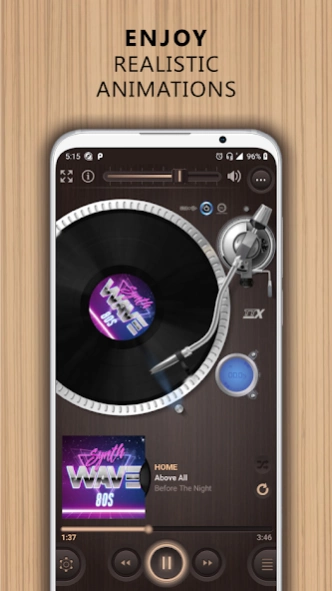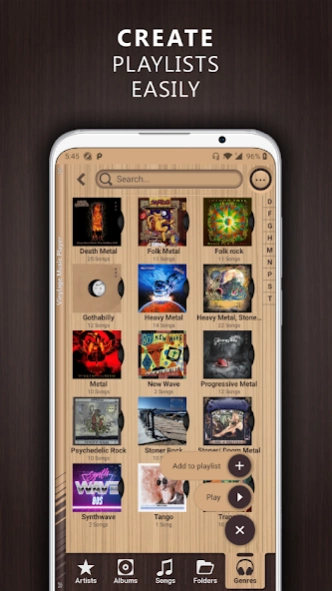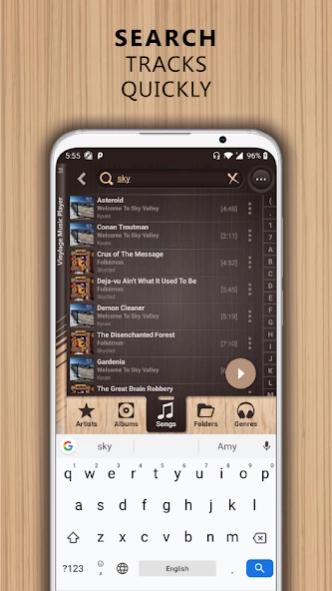Vinylage Audio Player 2.3.5
Free Version
Publisher Description
Vinylage Audio Player - Turn your phone into a turntable!
Vinylage is a stylish retro-looking music player with an animation of vinyl turntables.
Using Vinylage Audio Player you can not only enjoy your favorite music but also choose from few models of real Hi-Fi turntables, switch the color of vinyl discs and type of historically reliable labels, hear vinyl noise, pops and cracks in silence between music tracks and even feel yourself like a DJ using scratching technique.
With this player, you will get:
• 3 models of real turntables with realistic animation and great accuracy in every detail: platter, tonearm and head-shell
• Few rare colored vinyl discs and historically reliable labels
• 5 skins: white plastic, 2 aluminium and 2 woody skins
• Vinyl noise at the beginning and the ending of track
• Manual control of tonearm
• Using of DJ scratching technique
• Zooming of turntable
And a common player functionality:
• Playback of music files locally storing on the phone or the memory card
• Managing playlists
• Volume control in analog style
• Equalizer and Bass-boost
• Sleep timer
• Widget
• Playback control using headset buttons, buttons in the system notification area and at the start screen
• Automatic Play/Pause when headphones are plugged or unplugged
About Vinylage Audio Player
Vinylage Audio Player is a free app for Android published in the Audio File Players list of apps, part of Audio & Multimedia.
The company that develops Vinylage Audio Player is Valentyn Vieshchunov. The latest version released by its developer is 2.3.5.
To install Vinylage Audio Player on your Android device, just click the green Continue To App button above to start the installation process. The app is listed on our website since 2024-03-16 and was downloaded 19 times. We have already checked if the download link is safe, however for your own protection we recommend that you scan the downloaded app with your antivirus. Your antivirus may detect the Vinylage Audio Player as malware as malware if the download link to com.hornwerk.vinylage is broken.
How to install Vinylage Audio Player on your Android device:
- Click on the Continue To App button on our website. This will redirect you to Google Play.
- Once the Vinylage Audio Player is shown in the Google Play listing of your Android device, you can start its download and installation. Tap on the Install button located below the search bar and to the right of the app icon.
- A pop-up window with the permissions required by Vinylage Audio Player will be shown. Click on Accept to continue the process.
- Vinylage Audio Player will be downloaded onto your device, displaying a progress. Once the download completes, the installation will start and you'll get a notification after the installation is finished.